Obstetric Care Screenshots
Screenshots of some of the OSCAR tools for OB care.
The AR1 data entry screen. The 'blue' boxes are fields that calculate dates etc or offer drop-downs for common items.
Nearly every field in these forms can be reported on eg. to look at an individual or groups intervention rate.
NB. OSCAR now has the latest BC AR form, but it is not shown here.
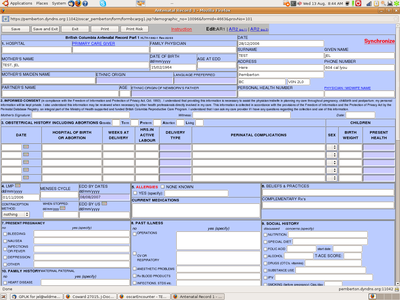
The AR2 data entry screen. The 'blue' boxes are fields that calculate dates etc or offer drop-downs for common items.
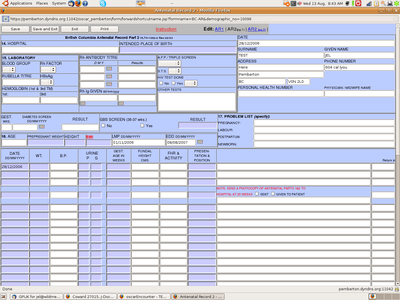
The forms print identically to the printed forms used in BC (there are Ontario versions too).
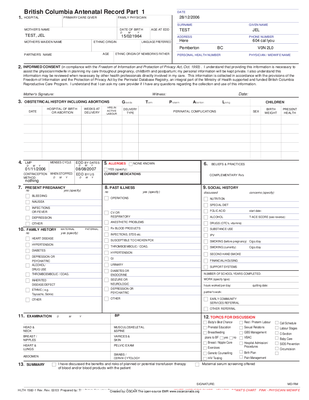
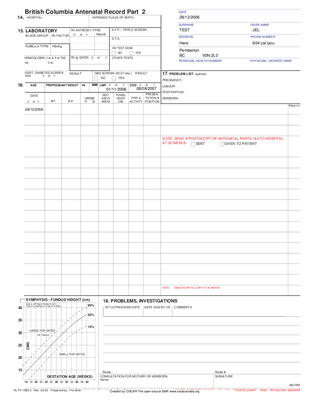
The Labour and Birth Summary and Newborn Records work similarly. They are 'intelligent' forms in that they will calculate timings of labour etc
The Labour and Birth Summary.
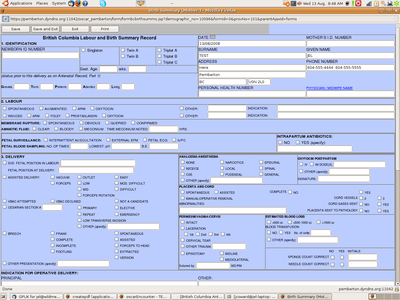
The Newborn Record.
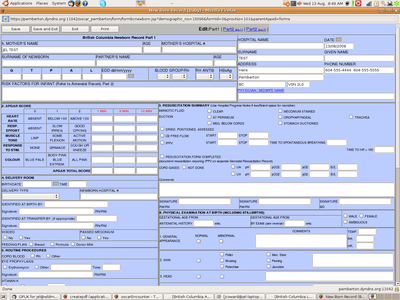
Again, the forms print exactly as the paper ones are.
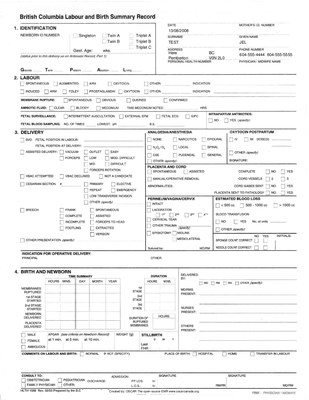
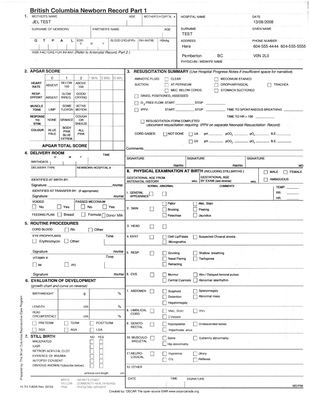

Document Actions

