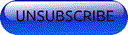OSCAR Mailing Lists / Discussion Forums
Please note that information on this page is dated, and presented here for historical interest
BE PART OF THE OSCAR CONVERSATION!
The mailing list is a great place to learn new tips and tricks too
This page gives an overview of the mailing lists that various OSCAR and CAISI users subscribe to participate in the OSCAR community in different ways including collaborative development and collaborative community support. All of the mailing lists can be found at OSCAR's sourceforge site. This page provides links to subscribe to the respective mailings lists or to look at the archives of the mail traffic on each list.
-
OSCAR Users Group Mailing List
This is the email discussion list for the OSCAR Canada Users Group. It is Canada's most active mailing list for OSCAR users and is considered by most OSCAR users as the general discussion mailing list for all OSCAR users. The mailing list includes discussions on understanding and improving OSCAR EMR functionality, providing better medical care using OSCAR, OSCAR Canada organizational issues, open source EMR issues and related topics.
We suggest you start here: Subscribe to the general OSCAR Users Mailing List
-
OSCAR Advanced Users Mailing List
This list was specifically created for our more technically inclined users doing eForm development and other plug-in customization for OSCAR. This is where technical messages pertaining to eForms-in-progress are exchanged, in order to lighten the technical message traffic burden on the regular list and keep novice and lay users interested
Subscribe to the OSCAR Advanced Users Mailing List
-
OSCAR MOA Mailing List
This list is for Medical Office Assistants working with OSCAR. A number of OSCAR Support Providers also subscribe to this list and often provide answers to questions.
Subscribe to the OSCAR MOA Mailing List
-
OSCAR Developer Mailing Lists
Subscribe to the OSCAR McMaster Devel Mailing List
Subscribe to the OSCAR McMaster CVS Mailing List
-
OSCAR McMaster CAISI Users Group Mailing List
This is the mailing list for the CAISI Users Group. It is the mailing list used by CAISI users interested in OSCAR/CAISI integration and the OSCAR-CAISI state of the art case management system. The mailing list includes discussions on understanding OSCAR-CAISI case management functionality, integration functionality, providing better social services and medical care using OSCAR-CAISI and integration, improving the case management software and integration.
Subscribe to the OSCAR McMaster CAISI Users Mailing List
-
MyOSCAR Users and Developers Mailing List
This list was started in February of 2013 with the rapid expansion of the MyOSCAR Personal Control Health Record project. The list traffic is a mix of highly technical postings aimed at developers who are installing and testing the MyOSCAR server and client software. There are also users type postings mostly aimed at individuals who are training others in using the system.
Subscribe to the MyOSCAR Mailing List-
Other OSCAR Mailing Lists
There are a number of other mailing lists that have been started that are relatively inactive at present but may in time be reactivated if the needed.
-
OSCAR New Brunswick Discussion Forum
.
-
Help! My in-box is flooded. How do I unsubscribe again?
These lists are active, and some users find the amount of mail overwhelming. You can specify during sign-up to receive a single daily summary digest of list mail instead of every individual message.
Before you decide to unsubscribe, why not consider setting up mail filters in your email software. This way you can keep OSCAR list traffic separate from your other mail. There are some easy-to-follow online tutorials on how to do that in:
If you're on the main list and want to unsubscribe, just hit the blue button below. You'll be prompted to enter your email address. For the other lists the process for unsubscribing is the same as the process for subscribing. Go to the relevant link above that you used to subscribe to the specific mailing list in question. Then enter your email address in the bottom text field on the page and hit the "unsubscribe" button.
Document Actions